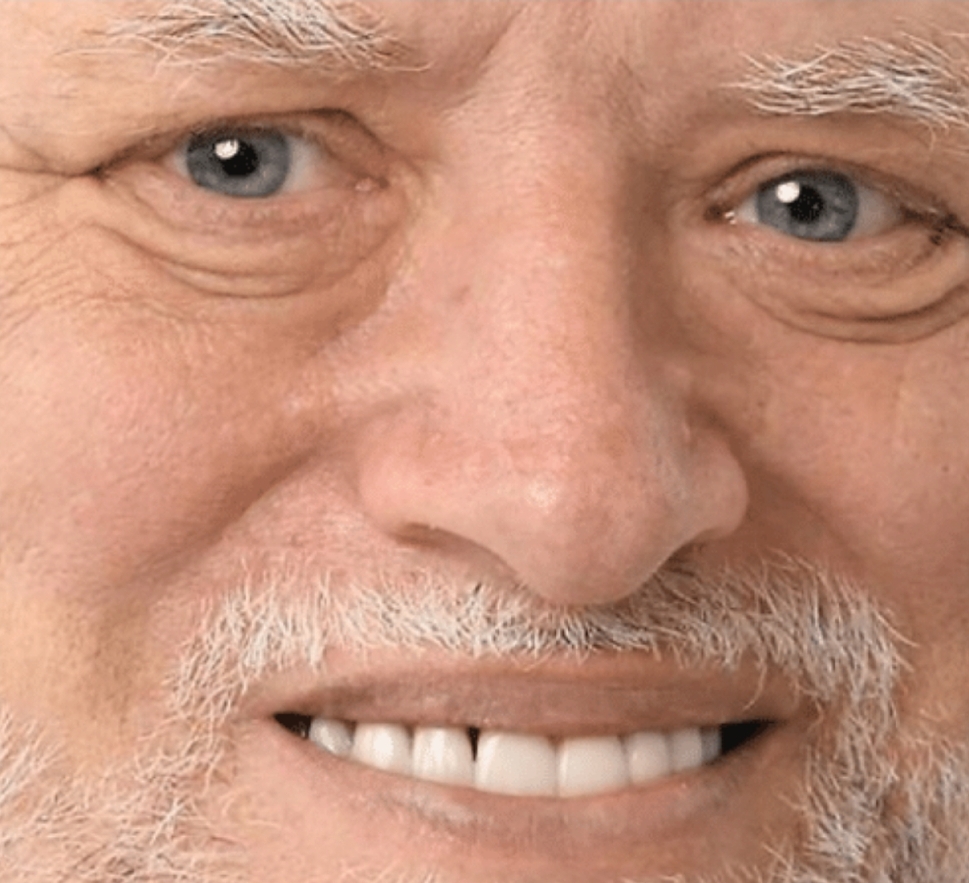I’ve dipped my toes into the Wayland waters a few times of the past years, and I’ve always been immediately impressed and jealous of the buttery smooth performance, only to come crashing down to Earth with the severe showstoppers and bugs when using a NVIDIA based card.
Despite general instability of the environment, it was lacking support for VRR as well as GAMMA LUT for night mode, among some others.
I had heard that with the latest drivers there actually is GSYNC support now (at least for later model cards), which is something I think a lot of people still don’t know based on what I read.
So I went about installing KDE Wayland to give it a try, and I’m really pleased to report the general desktop experience is getting a whole lot better, like almost ready for prime time good!
Pros
Amazingly smooth performance. In X dragging windows when a video is playing , or resizing a browser window made me feel like a second class Linux citizen.
Multi-monitor support with mixed refresh rates!
GSYNC works! (kinda) … I’m able to enable VRR within the KDE settings, and my monitor does response by adjusting the refresh rate while gaming. I haven’t tested this extensively, but my initial impression is that it kicks on “sometimes” and not as stable as in X. With other games its been very stable holding the refresh rates. So there are factors involved that still need working out, but it’s basically here guys.
On the topic of GSYNC, I’m acutally getting better game rendering performance. A better and more stable FPS compared to X. I also have not tested this extensively, but general impression is really positive.
Many more apps support Wayland now wihtout a lot of fussing.
Electron apps are running a lots more stable. Firefox and Chromium support is easily enabled with a flag, and makes the performance so good.
MPV , and SMoothVideoPlayer just work without any extra configuration. All little hangups I had in the past
Steam works great. All the wine games work great though it, and also in Lutris / Bottles.
Cons
Still no Night mode support, although I know this is coming.
Still some buggyness with KDE which causes the panel to freeze up sometimes. I set a hotkey to run ‘plasmashell --replace’ when this happens, and it seamlessly fixes it without interrupting anything else.
Very rare kwin_wayland crash while doing some intensive xwayland stuff.
I know I’m forgetting some things so I’ll answer questions, but I’ve been basically in Wayland for the past few weeks, and unless I run into any major showstoppers I haven’t already, I’m good to stay.
I had similar revelations after switching from using a 1660 super with KDE Wayland to an AMD card.
It felt like a whole new system.
Anything with blur in Wayland with the nvidia card was glitchy. I had other issues with some transparency in apps that just went away. Random crashing of plasma shell at login is gone.
I just gave up on the shitty nvidia drivers being a crap shoot whether I’d be able to use my system or not.
Do you know if KDE on Wayland supports multi monitor scaling yet? I can’t seem to find a DE that supports my 4k/1440p setup well yet.
Currently running Xorg KDE with 1.25x scaling which is ok enough for both monitors but not perfect
Yes, it does, but internally it only does integer scales and result is downscaled by the compositor, so it’s not perfect. Upcoming Plasma 6.0 will have support for fractional-scale-v1 protocol and for supported clients it should render perfectly (Qt 6 and GTK4 already support it, Chromium support was announced few months back, Firefox just merged the feature, probably more clients support is pending or will come soon-ish). No rush with jumping on some early patches, but we’re getting there! I expect it to be mostly good in next few months.
Sadly Xwayland apps will always be somehow problematic as there is simply no way to apply scale per window and have it fit perfectly to every setup.
deleted by creator
I think your panel freezing is https://bugs.kde.org/show_bug.cgi?id=469016 and I got rid of it by disabling window previews
Wow, thanks. Testing this now
Multi-monitor support with mixed refresh rates!
I have asked about this some time back here on lemmy - X11 can do this too for some time now.
In my experience using something like
export KWIN_X11_NO_SYNC_TO_VBLANK=1
export KWIN_X11_REFRESH_RATE=144000
export KWIN_X11_FORCE_SOFTWARE_VSYNC=1
would basically work in allowing the 60hz lock released from the 144hz main display, but it would still introduce tearing, especially on the secondary 60hz display.
With Wayland it’s an out of the box, tear free experience which is what I’m referring to.
I gave up on Wayland because my monitors start flashing uncontrollably when i have more than 2 windows opened (Librewolf, Steam and other things). I have never found a fix and cant see any sort of log about it, and i cant find anyone else having this problem.
It feels superior to x11 when working properly though. Way sharper and less millisecond between inputs and actual display of said input.
What Linux distro did you use?
I was using Pop_OS for a while, but I’ve recently been playing with EndevourOS again the past few months.