that will help to make the terminal slower!
Computers and the internet gave you freedom. Trusted Computing would take your freedom.
Learn why: https://vimeo.com/5168045
- 3 Posts
- 814 Comments

 31·27 days ago
31·27 days agohttp? really?

 3·1 month ago
3·1 month agoon windows too. any programs can read your history bookmarks, cookies, for chrome too
better yet: criticizing Debian for the instability of Kali

 2·2 months ago
2·2 months agono. connecting it to the internet does not automatically mean using whatever websites that could infect you. be more cautious, limited web browsing and no public wifi, bluetooth off, and you will be fine.
It’s not as fancy. No graphs, blinking lights, paneled layout.
apparently it has it all

 2·2 months ago
2·2 months agoas I understood you are complaining that they don’t have a package manager. they do, but not for system software.

 1·2 months ago
1·2 months agoyou did not read the article

 1·3 months ago
1·3 months agoBecause Windows updates take long and cause downtime. Also forcing reboots is not great (though I dont know if they just do that if there was a real vulnerability, that would be fine)
and also the fear that whatever will break. I often hear that people are afraid of temporarily broken drivers, but also windows updates often reset (unknown!) settings, things like audio device IDs that matter for pro audio software and systemwide audio effects (think device specific EQ and filters).
but on linux the system updates your software too, which is then again, if you are doing something professionally on the system, you are almost guaranteed from time to time to come across bugs that are in the way
But I guess Windows updates are more stable than typical Linux updates, more tests etc.
It’s weird because it’s true even though the filesystem and updates are much better organised on Linux. I mean the weird part being that windows is that stable even with the chaos it does in its system files.

 1·3 months ago
1·3 months agofrom what OP said I think the sites’ DRM blocks watching on linux. I mean, why wouldn’t they try the website?

 1·3 months ago
1·3 months agoAnd also, are you too lazy to update your system occasionally, which is a simple command or a few clicks? Because how is needing to click a few buttons every few weeks/months “bad UX”?
It’s not the point whether they do. the average people wouldn’t. that’s why it needs to be automatic, or why the easiest way should also do that.

 1·3 months ago
1·3 months agoWhat? Linux mint is based on Ubuntu because that is supposed to be the great distro.
mint is supposed to undo shit decisions of ubuntu
LMDE was reported to work way less well than regular Mint. But for sure that is a good path onwards.
I don’t get it either, LMDE is treated as a testing project by mint
Distros apply updates, and users should not need to press buttons and wait all the time.
distros should let the user be able to defer updates, but make them effortless to install. people complain about forced windows updates all the time and for good reasons.
did you see how kde plasma 6 does it nowadays? its on the shutdown button. that is the way.

 1·3 months ago
1·3 months agoThere’s a “Cinnamon on Wayland (Experimental)” session for that. And also, installing a new DE.
why would you recommend an experimental DE to a newbie? it breaks in 2 weeks and all you hear is “linux from shit”. not even directly, but through a friend of a friend, because they won’t ask for your help again.
when I was looking at the viability of installing mint for common people, one of my criteria was to have kde plasma, because it’s user friendly and evolves relatively quickly, in a good way. a common theme I was reading that yeah it is possible to install it manually, but it’s less stable. I think I cannot afford the burden of taking upon the yech support for people and fixing an unsupported DE when it breaks, because it is complex software, with many moving parts that if the distro does not focus on always packaging correctly, if they don’t test it but only rely on users to report issues, then that won’t work reliably. If I want kde, I need a distro that takes it seriously and allows it as a default DE.

 1·3 months ago
1·3 months agoopensuse is ending slowroll. I had a pretty good experience with fedora kde edition though

 1·3 months ago
1·3 months agoI don’t think the average consumer knows about those issues. what makes you think they do?

 1·3 months ago
1·3 months agoits here:
- https://get.opensuse.org/leap/16.0/#download
- click release notes
- release notes HTML
- 2.2 migration from leap 15.6

 2·3 months ago
2·3 months agoand SmartTubeNext and YouTube with Sponsorblock both give me about a minute of black screen
I just read somewhere that it’s because clients need to wait until the pre-roll ad ends. until that the servers will block requests to the actual video for your client

 01·4 months ago
01·4 months agoYou said all bugs are there since day one,
I’m a different person
I meant over the lifetime after its first launch, they will updated.
that’s right, but after the phone does not get any more updates, it does not get more features either and so the number of bugs does not change anymore. the bugs exploitable in my 6 years old phone were exploitable much earlier.
But I see you think that old operating systems (which is extremely rich and complicated and error prone) which do no longer get patches and are used by millions, are perfect software and nobody will try to hack them…
I do not. the bugs are there, but when the maintenance stops there are no new bugs anymore, they were there for a while

 01·4 months ago
01·4 months agoSoftware gets updated and they will introduce new security issues over time.
well the software of those phones certainly did not get updated, so no, no new security bugs are introduced for them

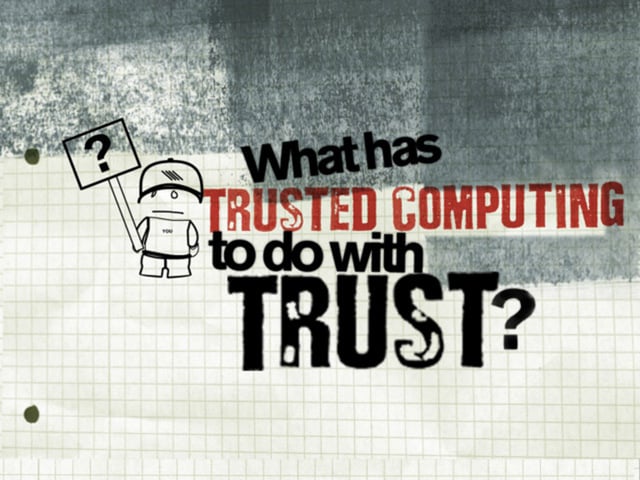
an arch user doesn’t know that!!
so, that further information is the kernel’s version number. it helps to keep some older versions. but you didn’t set it up to include the version in the filename.
és egyébként bojler eladó. processzorra cserélném.