I’m fine with RTFM but I had no idea PATH is a global variable and I assumed it’s telling me to specify path to something. So I had no idea I need to RTFM because I did not RTFM to understand that I need to RTFM. After the first reply pointed me the right direction I managed to make sense of it. Though english is not my first language and some of the terms are just over my head so I had to RTFM with dictionary which took a lot of time for me to finally understand because I was doing another thing wrong on top of that which specifically was
I had to do ~/SCALE_PATH instead of the confusing example of $(SCALE_PATH} as trying nvcc --version did absolutely nothing even though the path was correct
I’ve been on Linux since April so I’ve stumbled a lot but got many things to work, it just takes me a lot of time to get trough it and I’ve really stumbled on this one. Getting ROCM to work was a breeze and most recently getting PyTorch with ROCM to work for AI generative models on AMD. I’ve also finally started to tinker with toolbox a lot more and finally understand the benefits of it.




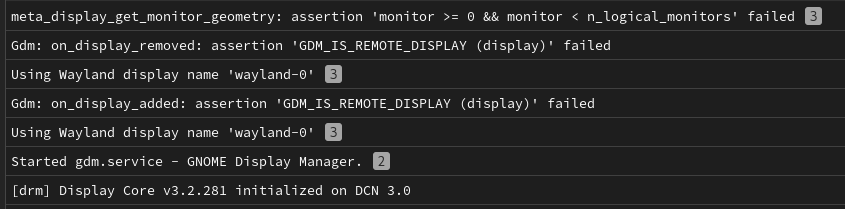



Thanks. That’s a good ELI5. Fortunately I managed to make sense of it before your reply but the link to environment variables is highly appreciated. As I already replied to someone else, I had no idea PATH was a global/environment variable and just assumed it’s telling me to specify path so I had no idea I need to RTFM as it confused me greatly and on top of that I did another mistake which confused me even more when I finally managed to get it to do correctly which made me think I am doing it wrong.
I gave up at CMAKE finally as I really need to RTFM more on that as it started to throw many errors at me.