- 1 Post
- 320 Comments

 37·6 days ago
37·6 days agoA mastodon, like an elephant, has a trunk it can sound like a trumpet.
I used Linux during the init.d days. What a nightmare that was.

 1·11 days ago
1·11 days agoNo, I mean for every USN

 1·11 days ago
1·11 days agoI’ve noticed Canonical replaced their score breakdown with an ad for their paid services.

 1·16 days ago
1·16 days agoI use Micro except for when I forget to install it and can’t, at which point I use Nano

 713·21 days ago
713·21 days agoAh yes the solution is more guns
Tmux with a few custom key bindings
Yeah, like I said: Byobu! :p
Tmux was too complicated for me so I’m using Byobu instead
I’ve taken a couple of pokes at it with no results. I’ll just have to sit down with it some day and figure it out.
x11vnc works a dream once you have a systemd service running it on boot, but that rules Wayland out.
You may be able to get similar results by explicitly instructing the others to share display :0, otherwise they default to starting new sessions.
Probably so that you don’t accidentally write to a directory by mistake when it isn’t mounted, and then lose access when you mount something over it, all while services are looking for files that are only there sometimes.

 91·1 month ago
91·1 month agoMicrowave it for two seconds first. 😙🤌🏻

 1·1 month ago
1·1 month agoRight, it’s the Ogg part I was thinking of.

 132·1 month ago
132·1 month agoIs a single line of code in the kernel completely unchanged since its birth?

 7·1 month ago
7·1 month agoThat’s contested but still very cool (and the people who disagree are wrong)

 1·2 months ago
1·2 months agoNo, I’m agreeing with you.

 4·2 months ago
4·2 months agoLoad from the Side. Sideload. It’s always meant that to me.

 4·2 months ago
4·2 months agoSideload, to me, means pushing it onto the phone and installing it from a second, local device. Loaded from the side. Easy enough to do if you have the tools.
Downloading an APK through a browser and installing it from a file browser, all from the single device itself, wouldn’t count as sideloading given my personal definition of the term.
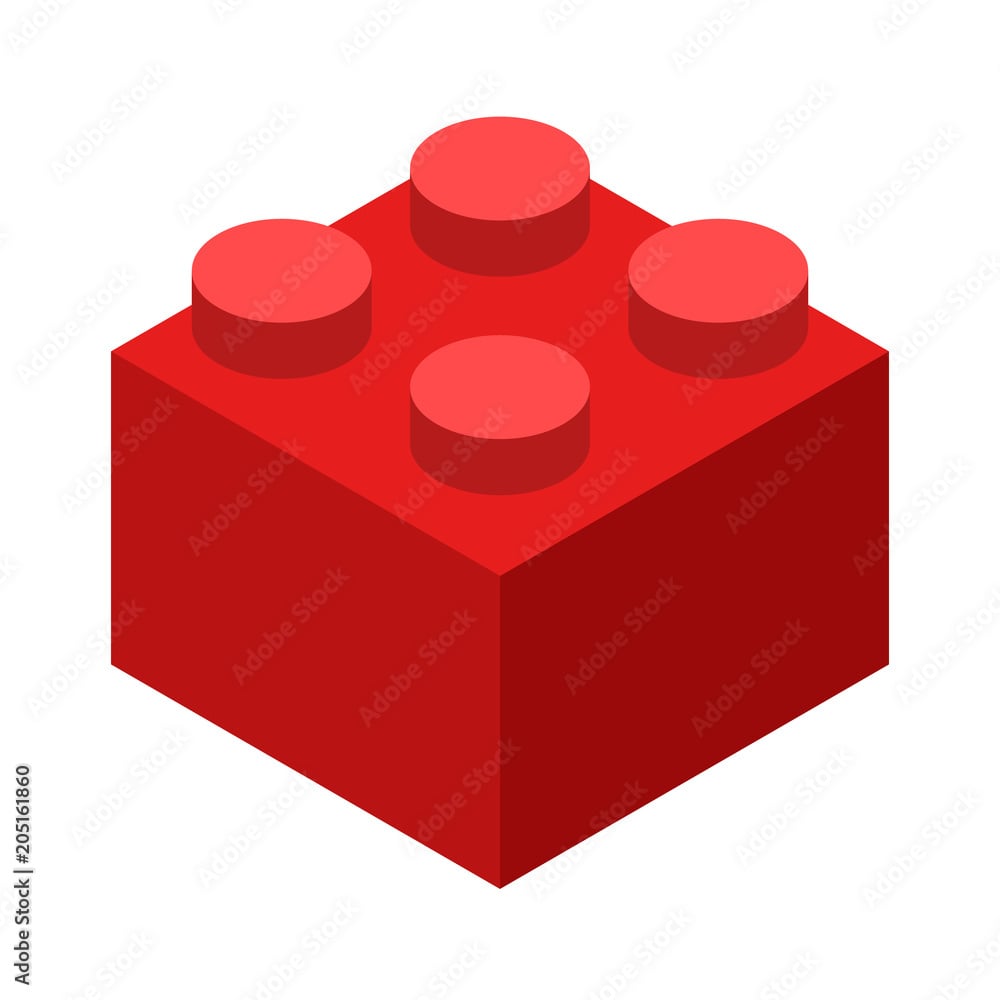
Tux, take the wheel!